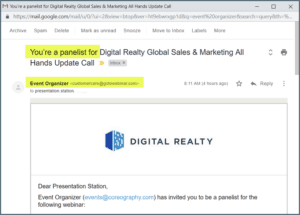Panelist Get Ready
Coreography is providing event management services for this webinar using the GoToWebinar platform and will be online to support you during the call. This document explains what you should expect before the live session.
Panelist Communications
You will receive two communications from your Web Producer:
- a ‘Panelist Save the Date’ calendar invitation.
- an automated panelist confirmation email from the ‘Event Organizer’
Panelist Save the Date Calendar Invitation
The ‘Panelist Save the Date’ calendar invitation is sent to all panelists and includes the teleconference number to join the call. This is the panelist conference number and should not be shared with others. If you run into any problems joining the session for any reason, simply dial-in using the number provided and your Coreography Web Producer can assist you.
The calendar invitation will block time from 25 minutes before our ‘Go-Live’ time and the end of the session. This will give us time to check audio and review the program flow.
The Panelist Confirmation Email is a system-generated email that includes a logon link personalized to you.
- This email is sent from the ‘Event Organizer’.
- It includes both the teleconference number and a personalized logon link so you can fully participate in the web session.
- Reminders are sent one week, one day, and one hour before the official live event start time.
Joining the webinar
The easiest way to join the webinar is by clicking the ‘Join’ link in the Panelist Confirmation email.
- If you cannot locate your panelist invitation email please send your Webinar Producer an email so that we can resend it.
- If it is the day of the event, dial into the teleconference number provided in the ‘Panelist Save the Date’ calendar invitation. Once you dial into the teleconference ask that we resend your panelist invitation.
An alternative method to join the webinar is to enter your 9-digit webinar ID and your email address on this page: Join Webinar. The Webinar ID is included in your calendar invitation.
What to expect during the pre-call
Before the session starts you will be in a sub-conference with just the presenters. The audience cannot hear us.
- Coreography will conduct an audio check with all presenters. The GoToWebinar platform provides both telephone and VoIP access so we can choose the best quality access for each of you.
- Review the program, program slide, and discuss presenter transitions.
- Questions are submitted via text chat, and we can review how we want to handle them.
- Once we finish reviewing the program, we will open the lobby to allow the audience to join. At this point they will be able to view our slides, but cannot hear us. We will be able to continue to speak with the other panelists.
What to expect during the webinar
We will do a formal countdown when starting the webinar and from that point on everything we say on the bridge is broadcast to the audience.
- There is a built-in chat solution to communicate with your Web Producer and other organizers. Just remember to send your comment to ‘Organizers’ or ‘Organizers and Panelists’, otherwise they will be published to the audience.
- If you join late, please remember to mute your microphone on entry. You can do this using the web interface or your telephone. If you are using telephone access, *6 will mute your phone.
- Coreography will be online during the entire session to assist with technical difficulties and help manage the call. You can relax and focus on your presentation and let us worry about the technology.
About Panelist Audio
When you connect to the GoToWebinar session for the first time you will automatically be connected via VOIP. VoIP connections can be very good but are more susceptible to intermittent quality issues, so we recommend that you have a land-line telephone connection using a handset or headset as either your primary connection or as a back-up. When we test audio before the call we can choose the best connection.
- An inexpensive USB headset ($45-$60) is recommended when using VoIP for the best quality. We would also recommend that you use a wired Ethernet Internet connection.
- We recommend that panelists avoid mobile phones or an older Bluetooth headset. With that in mind, mobile phones are an excellent back-up option.
- Remember that speakerphones will pick-up the room ambiance and background noise. Panelists using a handset or a headset will sound much more personable.
Are you a first-time GoToWebinar presenter?