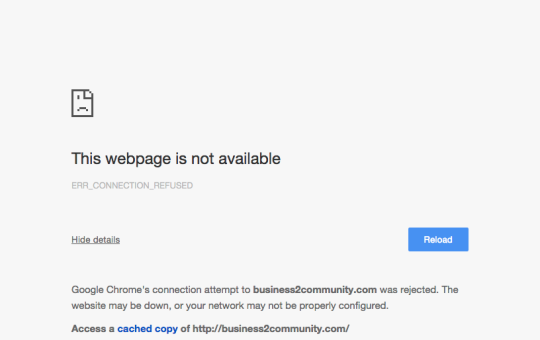Although webinar technology continues to improve there are still plenty of examples of badly managed web seminars. Today we attended a marketing webinar that had a trifecta of critical problems. In addition to leaving a poor impression on the live participants, the archive is now flawed too and not suitable for promotion. Web seminar problems happen […]
GoToWebinar Dial-In Numbers not Working?
Are you experiencing problems with the dial-in numbers that were published in your event confirmation? The good news – GoToWebinar has more than one way to listen to your panelists and uses redundant infrastructure that can work around telephone carrier problems. Here’s where to start: Using the Web Interface Click the link to join the session […]
Adobe Connect problems?
Having trouble with your Adobe Connect audio or connection? Here are instructions for testing your setup: https://helpx.adobe.com/adobe-connect/using/connection-test-connect-meeting.html If your problem is audio-related, we have found the simplest thing to do is dial the conference bridge number from your telephone. The VOIP service is not always reliable. Hope this helps.
GoToWebinar Problems?
Here is a link to test your GoToWebinar connection: GoToWebinar Connection Wizard – Test My System If you need help conducting a GoToWebinar event, please contact us and we can help. Regards, Bill
WebEx Not Working?
Here is a WebEx link for testing when your having problems accessing a WebEx meeting: WebEx Meeting Test If you need help conducting a WebEx web seminar, please contact us and we can help. Regards, Bill