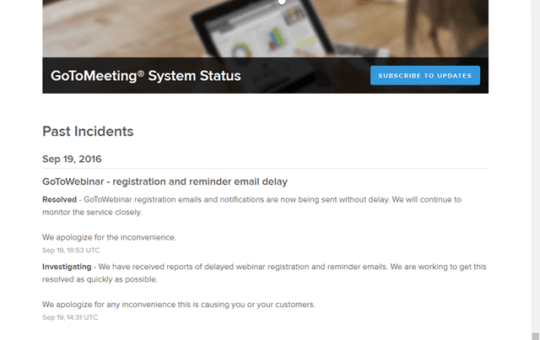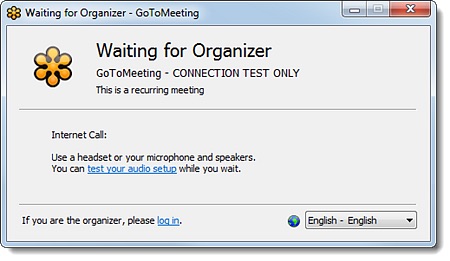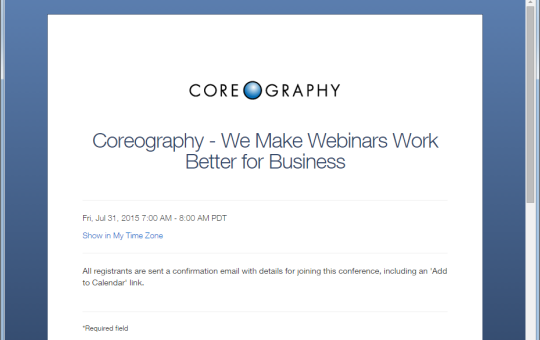Are you experiencing problems with the dial-in numbers that were published in your event confirmation? The good news – GoToWebinar has more than one way to listen to your panelists and uses redundant infrastructure that can work around telephone carrier problems. Here’s where to start: Using the Web Interface Click the link to join the session […]
Webinar Delivery; Plan for the Worst and Hope for the Best
In the webinar world we are so focused on our meeting tools in-session performance, that we take for granted features like registration, confirmation, and reminder emails. As this recent GoToWebinar outage report attests, we really should not take this for granted: I have no intention on picking on GoToWebinar here – outages happen with all webinar providers. GoToWebinar […]
System Test for GoToWebinar
Need to check your system out before presenting at a live event but don’t have anyone to help with the test? Test Your Connection Click this link: https://support.logmeininc.com/gotowebinar/system-check-attendee This page will automatically test your connection and give you a results page similar to the following: From this page you can actually join a session by […]
Integrating GoToWebinar with Oracle Eloqua
Oracle Eloqua users can now easily integrate their email marketing automation with GoToWebinar. Watch this video for a quick introduction to the capabilities: To implement this solution all you need is a dedicated GoToWebinar account and then to install the GoToWebinar connector from the Oracle App Cloud. Coreography can still manage the webinar for you, including the set-up […]
GoToWebinar source tracking
Where did that registration come from? Well, now our clients using GoToWebinar for their events know! All you need to do is append the source as a variable to your registration URL. For example, if your registration link is: https://attendee.gotowebinar.com/register/7831237851641308673 then add the following to your link: ?source=tag where tag represents your source value. So the final […]